Microsoft Document Management
Made Easy with the DocuVantage OnDemand® Add-in
Get even more flexibility on how to upload documents into DocuVantage OnDemand.
Download the DocuVantage OnDemand Add-in for Microsoft Office® today and start streamlining your Microsoft document management capabilities immediately!
Compatible with Microsoft Office® 2007 and 2010 on Microsoft® Windows XP, Vista and 7, this new Microsoft document management integration tool makes it easy to save and upload documents into your account directly from the following applications:
- Microsoft Word®
- Microsoft Excel®
- Microsoft PowerPoint®
- Microsoft Outlook®
Ready to get started? Follow the installation instructions below:
How to Download the DocuVantage OnDemand Add-in for Microsoft Office®:
1.) From your Home page dashboard, go to Support and hover to display the Downloads area.
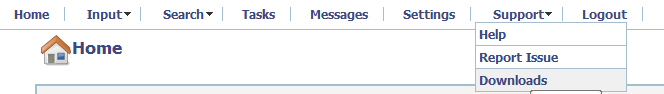
2.) Click on the Download button below the description.
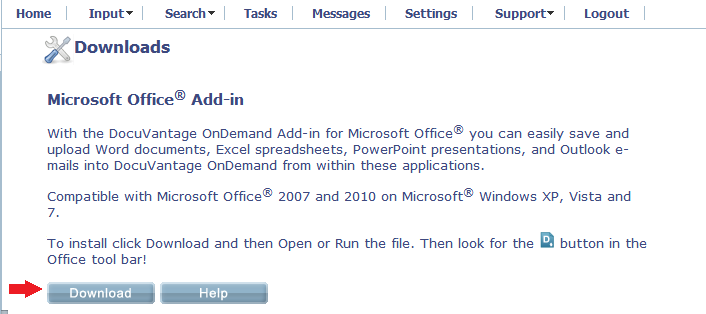
3.) Your browser’s download manager will appear.
If using Firefox, it may appear as:
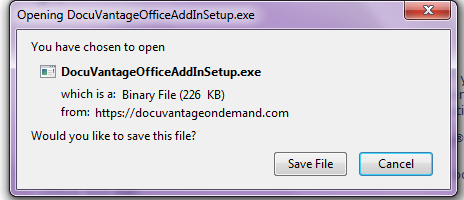
If using Internet Explorer, it may appear as:
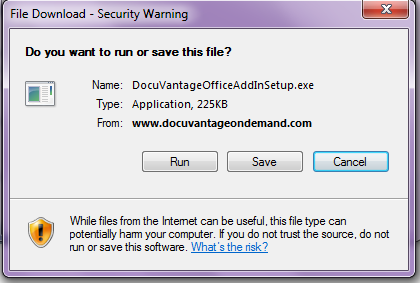
4.) Select Save File and you will notice this icon on your desktop:

5.) Locate the DocuVantage OnDemand® Office Setup program in the list.
Firefox:
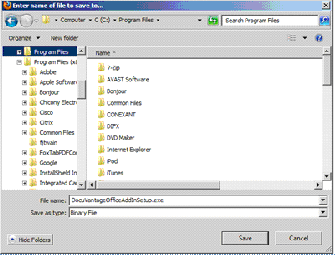
Internet Explorer:
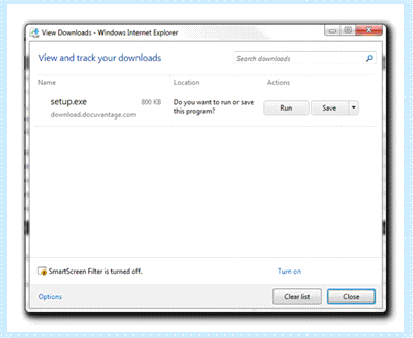
6.) Click the Run button to start the installer or click the Save button to download the installer to your computer.
NOTE: If you are using Internet Explorer 9, the installer will be downloaded and you will see a Run button on the installer in the Downloads list. Click the Run button.
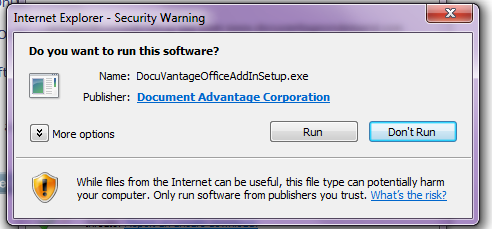
You may see this box open: Uncheck the Always ask before opening this file and select Run.
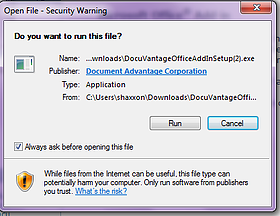
The installer will download the files it needs to install the Add-in.
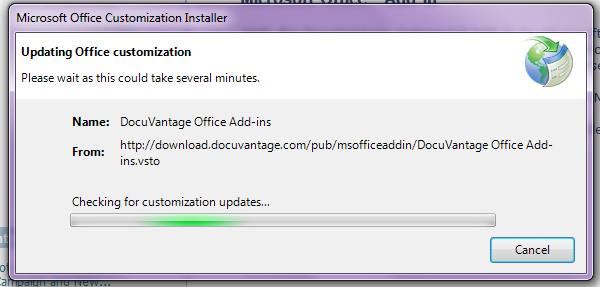
7.) The installer will ask you to confirm that you want to install this application. Click the Install button.
8.) Once the installation is complete, select the Close button.
9.) Restart any MS Office applications that were open during the install to see the new Save to DocuVantage OnDemand® Add-in icon!
--
For more help on using this feature, please see Section 17 in DocuVantage OnDemand under HELP. You can find HELP under the Support area in DocuVantage OnDemand.
If you have any problems, please let us know by opening a Support Ticket. This is located under the Support area, as well as under Report an Issue.

